Computer Vision with BridenBot
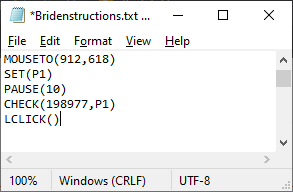
Another one of BridenBot's most useful features is the ability to sense and react to what is visible on the computer screen. Use CHECK to examine the pixel color under the mouse cursor. If the color values of the pixel match the values provided in parenthesis then BridenBot will move on to the next step. If the values do not match then BridenBot will reset itself to a designated SET point. In this example the mouse cursor will move to the point (912,618), wait ten seconds and then check for a certain color at that point. If BridenBot sees the right color then it will press the left mouse button. If BridenBot does not see the color then it will jump back to SET(P1), wait ten more seconds and then check again. This set up is helpful if you are trying to click a button on a webpage but are not sure how long it will take for the button to appear. With CHECK BridenBot will check every ten seconds for the button and then click on it as soon as it app...